Have you ever thought of resetting your database to default settings?
If you are a developer and working on a test website in order to develop a new theme or plugin,
if you are using a WordPress site for the testing purposes then you need a fresh WordPress installation for every test.
you might be thinking to reinstall WordPress but there is a much easier solution to this. you just need to reset your WordPress database.
Since everything is stored in the database, to make fresh WordPress installation resetting database is enough.
There are many free plugins which can be used to reset the database to its default settings. the plugin which we use is WordPress Database Reset.
Steps to Reset Database to its default settings
Once you install and activate the WordPress Database Reset plugin, a new option will be added under the Tools section in Dashboard.
Goto Tools > Database Reset
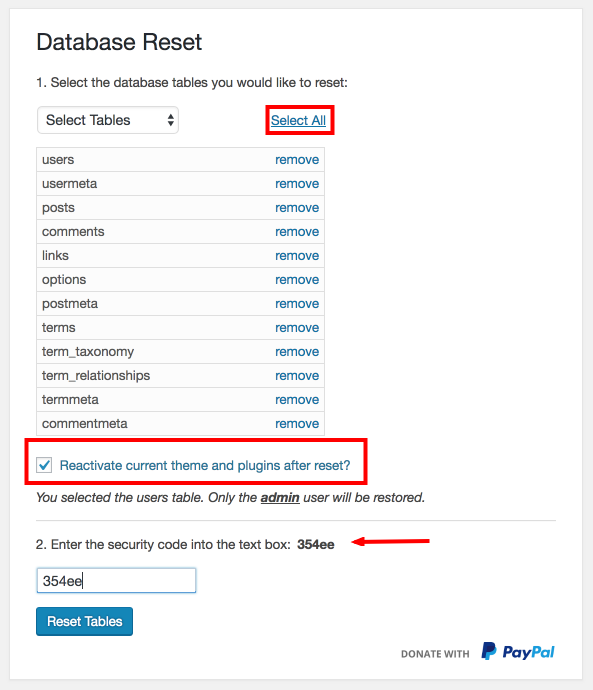
As shown in the above image you can reset all database tables by clicking on select all or you can reset specific tables.
To reactivate the current theme and all plugins after database reset just check the box which says “Reactivate current theme and plugins after reset?” or else uncheck it.
When you reset database all WordPress users will be deleted except the first user which was created, if the first user was admin then admin user will be recreated.
Similarly, all your website posts, pages, portfolios and media files are deleted.
After selecting the tables you want to reset, you have to enter the randomly generated security code into the text box. This is just to confirm that you really want to reset your database.
Now Hit the blue button “Reset Tables”.
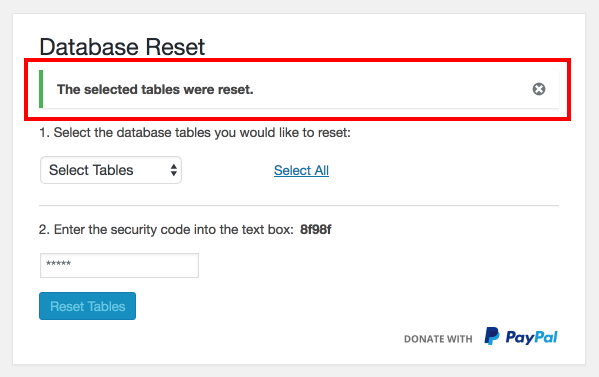
That’s it, As shown in the above image you will get the notification “The selected tables were reset”.
If you are facing any issue in database reset just comment below we will check it for you.

