Many of the WordPress users have the common issue that they unable to send emails from WordPress. many of the beginners are unable to replicate and fix the issue and it’s quite frustrating if you will not get any emails from your contact forms.
What is the reason you are not getting emails from your WordPress site?
WordPress uses PHP mail() function to send emails but many web hosting providers are not configured for PHP mail() function to reduce spam.
There are many email services provider who does the different variety of test to prevent spam and WordPress often fails the test. this is the reason you will not even receive emails in spam as well.
If you are not receiving emails the simple solution is to use SMTP ( Simple Mail Transfer Protocol ) to send emails. let us see how to configure SMTP in WordPress.
Sending emails using SMTP in WordPress site.
The first step is to install and activate WP Mail SMTP Plugin.
Now Goto settings > WP Mail SMTP
Under settings tab enter you’re From email ( The email from which you want to send emails ) and check the box Force From Email.
Enter From Name,
Select Mailer From given choices, to make it simple choose other SMTP
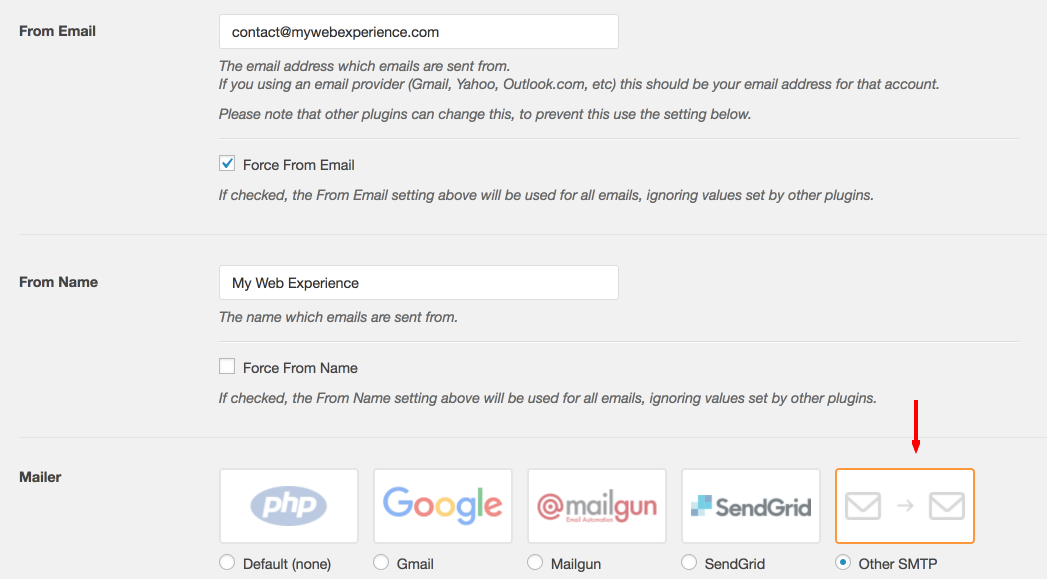
Now enter your SMTP Host name I’m using google email so I entered smtp.gmail.com. depending on the email provider SMTP host is changed just search for your SMTP host if you are not using google email service.
Select TLS because most of the servers use TLS Encryption If this doesn’t work then try SSL.
Now you have to enter port number depending on your encryption choice for TLS – 587 and for SSL – 465
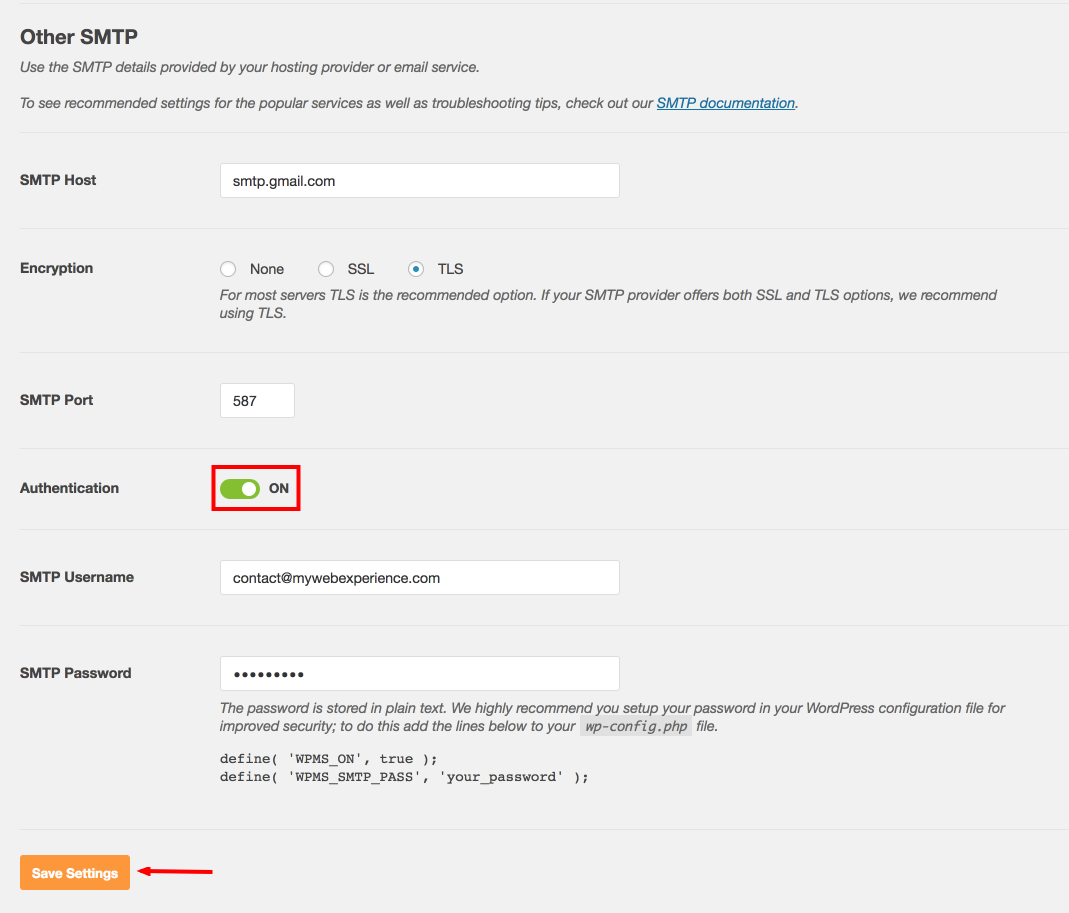
Enable authentication and enter your email id ( which you have mentioned in from email ) & password by which you want to send emails from WordPress site.
Hit save changes.
Testing of SMTP
Now you have to make the test to check if you are getting emails from the WordPress site.
Goto Settings > WP Mail SMTP > Email Test
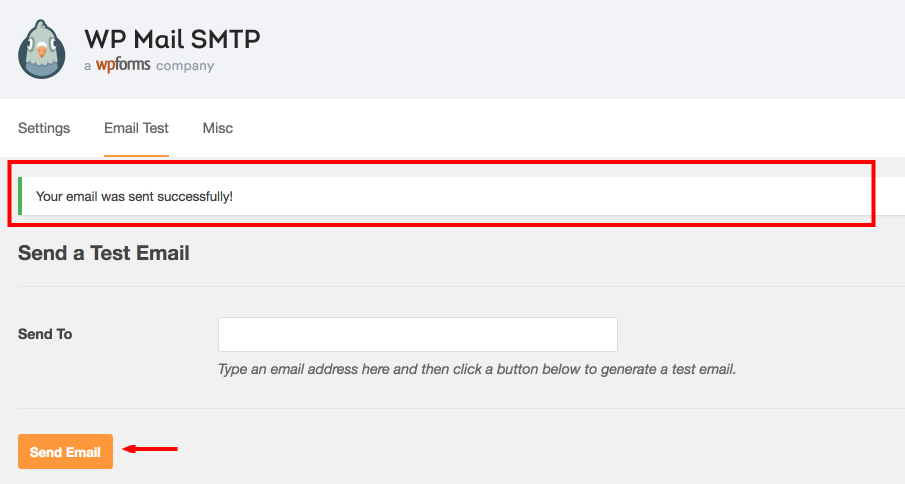
There is a Tab called email test just click on that and enter any email id in Send To field to check if you are receiving emails from WordPress site.
Click on send email button.
If everything is configured correctly you will get a notification ” Your email was sent successfully ” or else you will get an error message ( Reason of error ).
Now you will get emails using SMTP from your WordPress site.
Hope this blog helped you to configure SMTP in your WordPress site.

