Are you getting 503 Service Unavailable error and don’t know what is the reason for this error?
This is a very common error but its very frustrating for beginners to replicate and fix the issue because it gives no clues. in this article, we will show you how to replicate and fix the error.
What is the reason for 503 services unavailable error?
If you are on shared hosting then all WordPress hosting companies offer fixed resources for shared hosting. If there is a heavy usage on a server then you will get 503 error because it exceeds the fixed resources allocated to a shared hosting.
The other reason for 503 error is unresponsive PHP Script which is due to any plugin or the theme which is poorly coded. As I said web hosting companies offer fixed resources if the website disk quota exceeds you will get 503 service unavailable error.
Fixing 503 Service Unavailable error
If the error is due to heavy server usage it’s gets fixed automatically after a few minutes.
If the error is due to exceeding of disk quota contact your hosting provider/ Website developer to increase the quota.
But if its due unresponsive PHP script, how to identify which plugin/theme is causing the error.
Continue reading the blog we will show you how to replicate and fix the issue.
Deactivate all the plugins to fix 503 service unavailable error
To check which plugin is causing the error you have to deactivate all the installed plugins. But because of the error, you cannot log in to WordPress. there are alternative methods by which you can still deactivate the plugins.
Login to your server either using FTP or by Cpanel.
I will show you by Cpanel, Goto file manager > public_html > wp-content
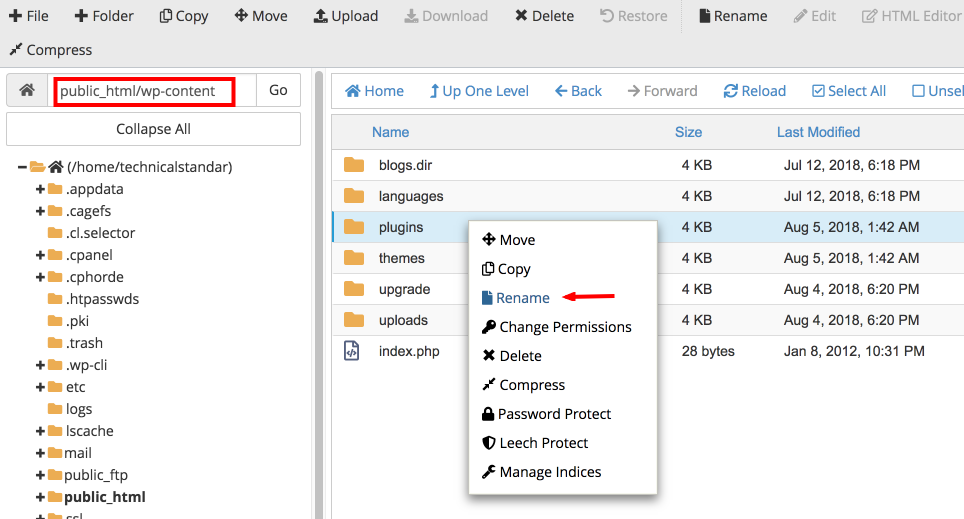
Rename the plugins folder to Plugins-old and create a new folder with the name plugins.
Now you can access your website if the cause of error 503 is due to any plugin.
If you can access your site then switch back to FTP or Cpanel to know which plugin is causing the issue.
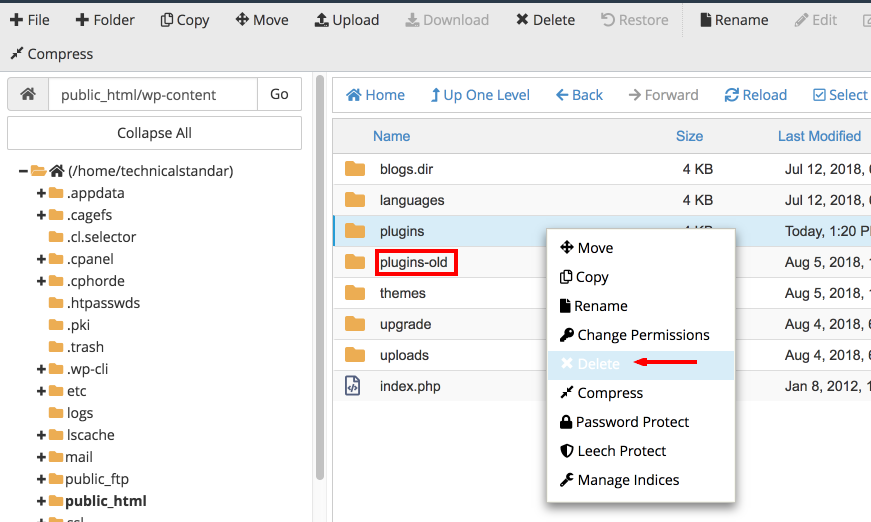
Now delete the plugins folder.
After that rename plugins-old folder to plugins. now all of your plugins are available but however, they are deactivated.
Visit your WordPress dashboard and activate the plugins one by one after activating each plugin visit different pages of your website. Keep doing this until you find the plugin which is causing 503 service unavailable error.
If this solves your issue then no need to read the next section of the blog. If the issue still remains unresolved then read the next section.
Deactivate Theme to fix 503 service unavailable error
If your issue still remains unresolved then the issue might be in your theme.
Goto FTP or Cpanel and open the themes folder.
wp-content > themes
First, take a backup of the current theme and delete it. now if the default theme ( twenty seventeen, twenty sixteen ) is already installed it gets automatically activated or upload a fresh copy of default theme in Themes folder.
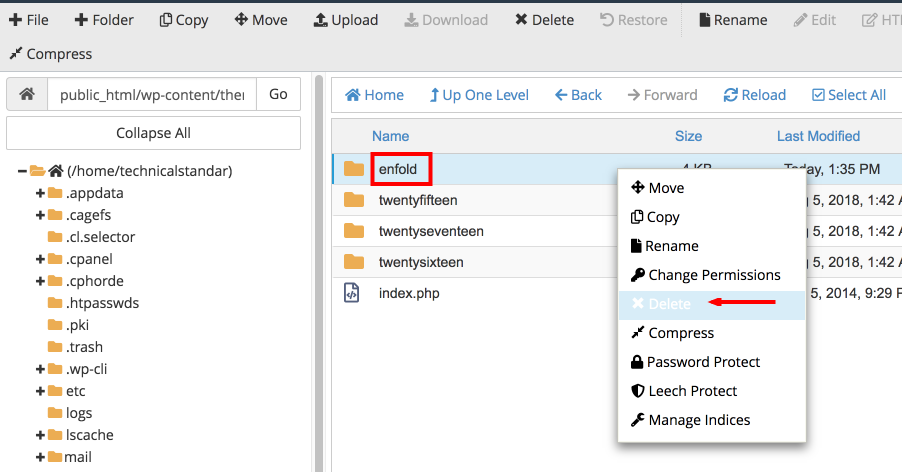
Now Visit your website.
If you can access your website then the issue was in the theme.
Please Update your theme to latest version and check if issue still occurs contact the theme developer regarding the issue.
Hope this article helped you to Fix 503 service unavailable error. if you are facing any issues you can ask in the comments section we will reply within 24 hrs.
If you liked our blog then please subscribe to our Youtube Channel for the latest Video Tutorials on WordPress and Websites.

